
Zeus Productions
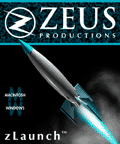 zLaunch Capabilities FUQ
zLaunch Capabilities FUQ
(Last substantive change to this page made June 9, 1997)
Copyright © 1996-1997. Zeus
Productions. All Rights Reserved.
Please consult the following list for answers to the most common pre-sales
questions regarding zLaunch, as well as additional technical information
not covered on the zLaunch Summary Page. Refer
to our Needs Analysis FAQ to determine if zLaunch
or some other tool is right for you.
Details on zLaunch's Capabilities
Q. Can zLaunch locate a document to open?
 You must generally specify the path
to the document you wish to open, even if you may not know the location
of the application with which to open it (see below). You will need to know
either the absolute path
or the relative path (relative
to the location of the Projector or the root of the current drive).
You must generally specify the path
to the document you wish to open, even if you may not know the location
of the application with which to open it (see below). You will need to know
either the absolute path
or the relative path (relative
to the location of the Projector or the root of the current drive).
Q. How can I determine the path to a file on a CD?
 On a Macintosh, the CD will have a name (that
you specify when you create the CD), like any other Macintosh drive. Simply
include the CD name in the path specification, such as "DemoCD:blah:blah:blah"
On a Macintosh, the CD will have a name (that
you specify when you create the CD), like any other Macintosh drive. Simply
include the CD name in the path specification, such as "DemoCD:blah:blah:blah"
Under Windows there are two possibilities:
- If you are constructing the parameter list dynamically via Lingo,
you can use Lingo's
the pathName
function to determine the current path, including the drive letter.
- If you are using a configuration file to specify the parameters, zLaunch
will automatically insert the current drive letter if you omit it. For example,
if you specify a directory such as:
WDIR1 = \mydemo\mystuff
zLaunch will automatically insert the current drive letter, resulting in
something equivalent to:
WDIR1 = d:\mydemo\mystuff
Q. Can zLaunch determine the name and/or location
of the application to launch?
 If you do not know the name and location
of the application you wish to launch, there are several solutions.
If you do not know the name and location
of the application you wish to launch, there are several solutions.
On the Macintosh, you can launch an application via its Creator
Code without knowing the application's exact location. If the application
is installed on the user's system, zLaunch will find it and launch it. Refer
to the TechNote, "File
Types, Creator Codes and Extensions". In some cases, zScript
for Macintosh can open an application without knowing its location.
zLaunch for Windows requires that you specify the complete path to the application.
Under Windows, you can determine the application associated
with a file extension by reading
the WIN.INI file. (Zeus Productions
offers a utility to accomplish this as well). You can then pass that path
on to zLaunch.
zOpen for Windows will locate the executable associated
with a given extension, such
as .HTML. Using zOpen, you do not
need to know the application's name, so long as it is associated with a
file type.
You can also ask the user to locate the application using a file browser
dialog as described in the TechNote
"File Browser Dialog Boxes".
You can then pass that path on to zLaunch.
By the time you read this, additional functionality may have been added
to zLaunch or another product, so please contact
Zeus.
Q. Can zLaunch return the path to an application?
 zLaunch does not directly return the path
to an application. You can open an application without knowing its exact
location, as described above.
zLaunch does not directly return the path
to an application. You can open an application without knowing its exact
location, as described above.
zOpen for Windows will return the path to an application,
so long as it is associated with a particular document type. zWinOS
utilities will also return such a path based on the association in the
WIN.INI file.
By the time you read this, additional functionality may have been added
to zLaunch or another product, so please contact
Zeus.
Q. Does zLaunch cover the desktop of a large monitor while the launched
application is active? What about multiple monitors?
 zLaunch optionally covers the desktop around
the launched application's window on large monitors. On the Macintosh it
covers the desktop on both the primary and secondary monitors, but Director
itself will only fill the primary monitor. Xtras such as Rear
Window or Finder Hider may be of assistance.
zLaunch optionally covers the desktop around
the launched application's window on large monitors. On the Macintosh it
covers the desktop on both the primary and secondary monitors, but Director
itself will only fill the primary monitor. Xtras such as Rear
Window or Finder Hider may be of assistance.
When the launched application terminates and the projector is restarted,
the window will be dismissed.
Q. Does zLaunch always cover the desktop in black?
 On the Macintosh the color of the cover window
is set via a resource. You can
edit the resource to create whatever color background you prefer. Under
Windows, the latest version of zLaunch allows
you to specify the color of the background as an RGB
value. Although you ordinarily would want the background covered, you can
also turn this feature off.
On the Macintosh the color of the cover window
is set via a resource. You can
edit the resource to create whatever color background you prefer. Under
Windows, the latest version of zLaunch allows
you to specify the color of the background as an RGB
value. Although you ordinarily would want the background covered, you can
also turn this feature off.
It is often a good idea to use a black screen during transitions between
applications. Black can be used to ensure that any palette changes go unnoticed,
because black is constant in all palettes.
Q. Will zLaunch perform a visual transition when it launches the external
application?
 zLaunch itself does not perform transitions.
You would generally perform the transition in Director before launching
the external application, and/or in the external application, such as PowerPoint.
It is usually most seamless to transition to a black screen in Director
before launching the external application. If necessary, you can perform
a palette switch while the screen is black, to prevent a palette flash.
zLaunch itself does not perform transitions.
You would generally perform the transition in Director before launching
the external application, and/or in the external application, such as PowerPoint.
It is usually most seamless to transition to a black screen in Director
before launching the external application. If necessary, you can perform
a palette switch while the screen is black, to prevent a palette flash.
Q. Will zLaunch trap mouse clicks outside the application's window?
 Yes, if you use a desktop cover, zLaunch will
trap mouse clicks. This prevents another application, such as Director,
the Finder or the Program Manager from accidentally being brought to the
foreground.
Yes, if you use a desktop cover, zLaunch will
trap mouse clicks. This prevents another application, such as Director,
the Finder or the Program Manager from accidentally being brought to the
foreground.
Q. Can I pass command line parameters to the launched executable?
 zLaunch allows you to pass parameters to
the executable that it launches, as you could from the Windows command line.
zLaunch allows you to pass parameters to
the executable that it launches, as you could from the Windows command line.
Zeus's zOpen Xtra also allows you to pass parameters
to a running executable as you could from the command line. This can be
used to tell Acrobat to open another PDF file, for example.
Q. Does zLaunch allow Director to control or communicate with other applications?
Does zLaunch support OLE? Does zLaunch allow me to start an external program
from inside Director and return the results?
 zLaunch's primarily purpose is to conserve
RAM while running an external application, not inter-application communication.
Because zLaunch ordinarily quits Director before launching the other application,
Director is not available to control, nor to receive information back from
the other application.
zLaunch's primarily purpose is to conserve
RAM while running an external application, not inter-application communication.
Because zLaunch ordinarily quits Director before launching the other application,
Director is not available to control, nor to receive information back from
the other application.
Applications themselves generally do not return results other than a simple
flag indicating success or failure. However, if an application writes a
text file, Director can retrieve that information using the FileIO Xtra.
zLaunch does not support OLE, but,
two other Zeus Xtras will communicate with external applications to some
extent if you have sufficient RAM to keep both Director and the secondary
application open:
Q. What happens if the launched application is already running? Will
zLaunch kill other applications that are running?
 zLaunch does not quit other external applications.
Instead, it launches an external application and then waits for the user
to quit the specified application. Other applications that may be running
are unaffected, although they may prevent you from having sufficient RAM
available.
zLaunch does not quit other external applications.
Instead, it launches an external application and then waits for the user
to quit the specified application. Other applications that may be running
are unaffected, although they may prevent you from having sufficient RAM
available.
It is best to alert the user in the setup instructions or Read Me file to
quit all other running applications prior to starting your Projector.
You can use Lingo's the memorysize
to determine whether Director has sufficient RAM to run. If not, you can
use an alert box to tell the user to quit other running applications. Consult
Macromedia's web site for Xtras that may quit other applications.
When you use zLaunch to open an application on the Macintosh, if the application
is already running, zLaunch will bring it to the foreground. When the user
quits the application, the projector will restart, and the external application
will no longer be running.
Under Windows, if an application is already running and you attempt to launch
it again, a second copy of the application may be started. In general, this
is application-specific. Some applications check to make sure other copies
of themselves are not running, but other simply launch a second copy. The
behavior may also vary under Windows 3.1 and Windows 95. You should test
your particular application using the demo version
of zLaunch available in the Download Center.
Q. Can zLaunch launch a second projector from the primary projector?
 Because Director projectors attempt to install
temporary drivers into the Windows directory, the two projectors will conflict
when you attempt to start a second projector using Lingo's
Because Director projectors attempt to install
temporary drivers into the Windows directory, the two projectors will conflict
when you attempt to start a second projector using Lingo's open
command. zLaunch can be used to launch one projector from another, but it
is strongly discouraged. Instead, use Lingo's "go
movie" or "play movie" command to branch
to a different DXR or DIR file.
If you only have access to the DXR files, you can still open the movie with
the "play movie" command. An implicit "play
done" will be issued at the end of the movie.
If it is impossible to obtain DIR or DXR files, you can launch one projector
from another with zLaunch. This is because zLaunch allows the first projector
to quit before launching the second projector, reducing potential conflicts.
Again, however, this is not the preferred method.
If you are using Projectors from earlier versions of Director, you should
instead try to update the DIR files to the most recent version and link
to them as described above.
Q. Can zLaunch set the working directory for an application?
 Yes, you can set the Windows working director
for the launched application and then reset it when returning to Director.
Yes, you can set the Windows working director
for the launched application and then reset it when returning to Director.
Q. Will zLaunch solve "Protection violation" or "Files
in use" errors (error -49 or -51)?
 You do not need zLaunch to solve this problem.
Refer to the TechNote, "Solving
Protection Violation Errors".
You do not need zLaunch to solve this problem.
Refer to the TechNote, "Solving
Protection Violation Errors".
Q. Will zLaunch resolve palette conflicts?
 Yes, zLaunch will resolve most if not all
palette conflicts between Director and other applications. Refer to the
TechNote, "Resolving
Director Palette Conflicts". Palette problems within Director itself
are discussed in the TechNote, "Using
Palettes in Director".
Yes, zLaunch will resolve most if not all
palette conflicts between Director and other applications. Refer to the
TechNote, "Resolving
Director Palette Conflicts". Palette problems within Director itself
are discussed in the TechNote, "Using
Palettes in Director".
Q. Is zLaunch supported when running over a network?
 Whereas it may work in certain situations,
running zLaunch over a network is not a supported configuration.
Whereas it may work in certain situations,
running zLaunch over a network is not a supported configuration.
Don't Stop Now! There are many more questions addressed in these additional
FAQs:
Home (Spotlight) | Table
of Contents | Links | Contact
Info
Place an Order | Products
for Sale | Licensing | Downloads
TechNotes | FAQs
| E-Mail Zeus | GuestBook
| Glossary
![[End of Page]](../images/zeop.gif)
Copyright © 1996-1997. Zeus
Productions. All Rights Reserved.
(This page last revised June 19, 1997)


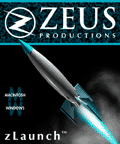 zLaunch Capabilities FUQ
zLaunch Capabilities FUQ