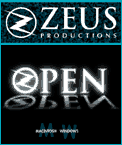Home (Spotlight) | TOC
| Products & Ordering | Technical
Info | Contact Zeus
Zeus Productions
zOpen/zPrint for Windows
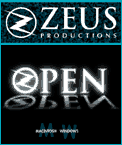
Check out the zOpen User's
Guide in HTML format.
zOpen seamlessly launches external applications from Director to open
or print documents. If you need to:
- Launch other applications seamlessly from within Director
- Open an external document with it's associated application
- Print external documents using Acrobat, MS-Word
and more
- Pass a document to an open application
- Locate an application associated with a file type, such as
finding Netscape or MIE to open HTML files
Then zOpen is for you! And it includes zPrint at no extra charge!
Refer to our Needs Analysis FAQ to determine if
zOpen/zPrint or some other tool is right for you.
zOpen facilitates launching executables and opening or printing documents
from Director. zOpen is perfect for Acrobat PDF documents, Web Browsers
and HTML files, and much more!
While the launched application is running, zOpen covers the desktop, similar
to a Projector running in "full-screen" mode.
zOpen allows you to use Director as a front
end to other executables such as demos, ReadMe files, Acrobat
PDF files, or a web
browser.
zOpen will:
- Automatically locate the application associated with any type of
file
- Launch and wait for most applications without modification
- Let you specify a document to open when launching the application
- Return seamlessly to Director when your application finishes
- Print files with external applications, such as PDF files with
Acrobat, using zPrint (included free!)
- Pass files to open applications, such as MIE or Acrobat.
zOpen is truly amazing and works with all versions of Director for Windows. It
runs under all versions of Windows (although you should test it with your particular
application under whatever versions of Windows you intend to support, as not all
third-party applications behave the same under all version of Windows):
Pricing & Availability
zOpen works with all versions of Director for Windows under all versions of Windows,
including Windows 95, 98, Me, NT, 2000, and XP. Macintosh users should refer to
zScript for Macintosh and zLaunch
for Macintosh.
Platforms: All versions of Windows
Supports: All versions of Director, up to and including Director MX
Pricing:
zOpen for Windows $299 US
Unlimited Royalty Free License
Click here to buy any of our products now.
zOpen Features & Benefits
zOpen offers numerous benefits over Lingo's open
command. Most notably, zOpen:
- Locates and launches the user's web browser, or any application
associated with a file extension automatically.
- Pauses Director while the launched application runs and gives
you greater control over the sequence of user interactions.
- Covers the Windows desktop while the application is launched
seamlessly without a disconcerting flash.
- Traps mouse clicks while the application is starting up, while
it is running and when relaunching the projector to prevent errant clicks
from bringing other applications forward.
- Keeps the border around the application covered (similar to a Director
projector in "full-screen" mode) when the application is running.
- Sets the working
directory for the launched applications under Windows .
- If the application is already open, in some cases, zOpen can pass
it a new document. (zLaunch for Macintosh
includes similar functionality) (the behavior of the application when passing
it a new document is application-dependent)
For many more details, consult the zOpen FAQ.
Home (Spotlight) | Table
of Contents | Links | Contact
Info
Place an Order | Products
for Sale | Licensing | Downloads
TechNotes | FAQs
| E-Mail Zeus | GuestBook
| Glossary
![[End of Page]](../images/zeop.gif)
(Last updated February 26, 2003)
Copyright © 1996-2003. Zeus
Productions. All Rights Reserved.