
Home (Spotlight) | TOC
| Products & Ordering | Technical
Info | Contact Zeus
Zeus Productions
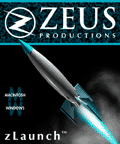 zLaunch for Windows FUQ
zLaunch for Windows FUQ
(Last substantive change to this page made July 8, 1997)
Copyright © 1996-1997. Zeus
Productions. All Rights Reserved.
Please consult the following list for answers to the most common pre-sales
questions regarding zLaunch specifically for Windows, as well as additional
technical information not covered on the zLaunch
Summary Page. Refer to our Needs Analysis FAQ
to determine if zLaunch or some other tool is right for you.
Questions about zLaunch for Windows
Q. Is zLaunch available for Windows 3.1 and Windows 95? What about Windows
NT?
 zLaunch for Windows has been shipping since
April 1996 and zLaunch for Macintosh since June
1996, but they are sold separately. Both are mature and robust products
with a number of user-controllable options for maximum flexibility.
zLaunch for Windows has been shipping since
April 1996 and zLaunch for Macintosh since June
1996, but they are sold separately. Both are mature and robust products
with a number of user-controllable options for maximum flexibility.
There are actually two versions of zLaunch for Windows (one is 16-bit,
the other is 32-bit) but they
are sold together for one low price. The 16-bit version runs under Windows
3.1, and the 32-bit version runs under Windows 95.
 zLaunch is not currently supported under Windows
NT, but may work for some applications. zOpen for Windows
is supported under NT.
zLaunch is not currently supported under Windows
NT, but may work for some applications. zOpen for Windows
is supported under NT.
Q. How much does zLaunch for Windows cost?
 zLaunch for Windows is $299 US. For $499
US you can get the cross-platform bundle which includes both zLaunch for
Windows and zLaunch for Macintosh. Consult the
zLaunch Summary Page for details.
zLaunch for Windows is $299 US. For $499
US you can get the cross-platform bundle which includes both zLaunch for
Windows and zLaunch for Macintosh. Consult the
zLaunch Summary Page for details.
Q: Is there a demo version of zLaunch for Windows available?
 A demo version of zLaunch for Windows can
be found in our Download Center.
A demo version of zLaunch for Windows can
be found in our Download Center.
Due to frequent updates, it is impractical to create demo versions as quickly
as we would like. Sometimes the demo version is one or two revisions behind
the release version. If for some reason the demo version does not perform
the desired task, contact Zeus Productions
to find out if the release version offers any improvements. Remember, there
is a Money-Back Satisfaction Guarantee,
so you can try any of our products, including zLaunch,
risk-free.
Q: What versions of Director for Windows are supported?
 zLaunch supports Director 6.0, as well as
earlier versions including 5.0.1 and 4.0.4
zLaunch supports Director 6.0, as well as
earlier versions including 5.0.1 and 4.0.4
Q: Will zLaunch work with 16-bit and 32-bit applications and Projectors?
 zLaunch works with all the possible permutations
under Windows 3.1 and Windows 95 with Director 6 (and earlier versions including
5.0.1 and 4.0.4) . Refer to the General Questions
about zLaunch FAQ for more info.
zLaunch works with all the possible permutations
under Windows 3.1 and Windows 95 with Director 6 (and earlier versions including
5.0.1 and 4.0.4) . Refer to the General Questions
about zLaunch FAQ for more info.
Q: Will zLaunch work with 16-bit projectors (so-called "Windows
3.1" projectors) under Windows 95?
 zLaunch works with both 16-bit and 32-bit
projectors built with Director 6.0 and 5.0.1.
zLaunch works with both 16-bit and 32-bit
projectors built with Director 6.0 and 5.0.1.
You can even have 16-bit projectors launch 32-bit applications under Windows
95.
Be careful! You should use the 32-bit version of zLaunch under Windows
95, even when running a 16-bit projector.
Q: How do I determine if it is running under Windows 3.1, 95, NT?
 The Lingo command
The Lingo command the platform
will indicate whether you are running a 16-bit or 32-bit projector, but
it does not return the specific platform. Refer to the TechNote,
"Determining the Playback Platform
at Run-Time" for more details, and see Zeus's zWinver
Xtra.
Q. Can zLaunch launch any Windows application?
 zLaunch will launch the vast majority of
all Windows applications without modification. Refer to the General
Questions about zLaunch FAQ for more info.
zLaunch will launch the vast majority of
all Windows applications without modification. Refer to the General
Questions about zLaunch FAQ for more info.
Q. What types of Windows applications will not work with zLaunch?
 Applications which cause a reboot, or kill
other running processes may not work completely with zLaunch. Refer to the
General Questions about zLaunch FAQ for more
info.
Applications which cause a reboot, or kill
other running processes may not work completely with zLaunch. Refer to the
General Questions about zLaunch FAQ for more
info.
Q: Do I need to modify my external application(s) to work with zLaunch?
 Generally you do not need to modify your Windows
application. Refer to the General Questions about
zLaunch FAQ for more info.
Generally you do not need to modify your Windows
application. Refer to the General Questions about
zLaunch FAQ for more info.
Q. Can zLaunch launch a DOS application?
 Both Director and zLaunch require that you
be running under Windows, and not simply DOS. Most DOS applications that
run under Windows can be launched by zLaunch provided that:
Both Director and zLaunch require that you
be running under Windows, and not simply DOS. Most DOS applications that
run under Windows can be launched by zLaunch provided that:
- The DOS application is run full-screen, not "in a window"
- The DOS application is launched from a PIF
file (consult your Windows documentation for more information). Refer to
the TechNote, "Shortcuts,
Icons, PIFs and Aliases".
- The DOS application's PIF file works when double-clicked from the
Program Manager.
Q. What needs to be installed to run zLaunch? Can it run from a CD?
 zLaunch does not require a formal installation
procedure. Simply include zLaunch (both the 16-bit and 32-bit versions if
applicable) in the same folder as your projector. You can run it from either
a hard drive or a CD. There is no need to copy it into
the Windows System directory, or similar requirement.
zLaunch does not require a formal installation
procedure. Simply include zLaunch (both the 16-bit and 32-bit versions if
applicable) in the same folder as your projector. You can run it from either
a hard drive or a CD. There is no need to copy it into
the Windows System directory, or similar requirement.
Q. How do I use zLaunch from a CD, doesn't the drive letter vary on
different systems under Windows?
 zLaunch for Windows will automatically adjust
for the current drive letter. Refer to the Details
on zLaunch's Capabilities FAQ for more info.
zLaunch for Windows will automatically adjust
for the current drive letter. Refer to the Details
on zLaunch's Capabilities FAQ for more info.
Q. Can zLaunch for Windows determine the name and/or location of the
application to launch?
 zLaunch for Windows does not determine the
path to an application, but zOpen for Windows can.
zLaunch for Macintosh can locate an application
based on its Creator Code. Refer to the Details
on zLaunch's Capabilities FAQ for more information.
zLaunch for Windows does not determine the
path to an application, but zOpen for Windows can.
zLaunch for Macintosh can locate an application
based on its Creator Code. Refer to the Details
on zLaunch's Capabilities FAQ for more information.
Q. Can zLaunch for Windows return the path to an application?
 zLaunch for Windows does not return the path
to an application, but zOpen for Windows can. Refer
to the Details on zLaunch's Capabilities FAQ
for more information.
zLaunch for Windows does not return the path
to an application, but zOpen for Windows can. Refer
to the Details on zLaunch's Capabilities FAQ
for more information.
Q. Does zLaunch allow Director to control or communicate with other
applications? Does it support OLE?
 zLaunch is not really designed to control
other applications, but refer to the Details on
zLaunch's Capabilities FAQ for more info. zLaunch does not support OLE.
zLaunch is not really designed to control
other applications, but refer to the Details on
zLaunch's Capabilities FAQ for more info. zLaunch does not support OLE.
Q. Does zLaunch always cover the desktop in black?
 The latest version of zLaunch allows you to
specify the color of the background as an RGB
value. Refer to the Details on zLaunch's Capabilities
FAQ for more info.
The latest version of zLaunch allows you to
specify the color of the background as an RGB
value. Refer to the Details on zLaunch's Capabilities
FAQ for more info.
Q. Can I pass command line parameters to the launched executable?
 Yes, you can pass parameters to the launched
executable. Refer to the Details on zLaunch's Capabilities
FAQ for more info.
Yes, you can pass parameters to the launched
executable. Refer to the Details on zLaunch's Capabilities
FAQ for more info.
Q. Will zLaunch control external devices through the serial or COM port?
 zLaunch works with external
applications, not external
devices. Refer to the General Questions about
zLaunch FAQ for more info.
zLaunch works with external
applications, not external
devices. Refer to the General Questions about
zLaunch FAQ for more info.
Q. Can zLaunch set the working directory for an application?
 Yes, you can set the Windows working director
for the launched application and then reset it when returning to Director.
Yes, you can set the Windows working director
for the launched application and then reset it when returning to Director.
Q. Will zLaunch solve "Protection violation" or "Files
in use" errors (error -49 or -51)?
 You do not need zLaunch to solve this problem.
Refer to the TechNote, "Solving
Protection Violation Errors"
You do not need zLaunch to solve this problem.
Refer to the TechNote, "Solving
Protection Violation Errors"
Q. Can zLaunch for Windows pass a document name to the launched application
such as a PDF file to Adobe Acrobat or a URL to Netscape Navigator?
 zLaunch can pass a document name to an application
when it is launched. If you want to pass documents to an existing application
while keeping Director open, use zOpen for Windows
instead.
zLaunch can pass a document name to an application
when it is launched. If you want to pass documents to an existing application
while keeping Director open, use zOpen for Windows
instead.
Q. How are parameters passed to zLaunch for Windows?
 zLaunch is an external application itself,
so it is actually initiated with using Lingo's "
zLaunch is an external application itself,
so it is actually initiated with using Lingo's "open...with"
command.. This starts zLaunch and gives you the opportunity to pass it the
parameters that control its execution.
There are two ways to pass zLaunch for Windows parameters: via an INI
file or in-line with Lingo
For the INI file method, you pass in the name of the INI file and the section
containing the parameters, such as
open "iniFileName, sectionName"
with the pathName & "zLnch32.exe"
For the Lingo in-line or "parameterList" method, you specify all
the parameters via Lingo, such as:
open "param1,param2....paramN" with
the pathName & "zLnch32.exe"
zLaunch automatically recognizes which of the two methods you have employed
by examining the parameters. If the first item is an INI file name, then
it know you are using the INI file method.
Refer to the documentation for details
on the format of the INI file and/or parameterList.
Don't Stop Now! There are many more questions addressed in these additional
FAQs:
Home (Spotlight) | Table
of Contents | Links | Contact
Info
Place an Order | Products
for Sale | Licensing | Downloads
TechNotes | FAQs
| E-Mail Zeus | GuestBook
| Glossary
![[End of Page]](../images/zeop.gif)
Copyright © 1996-1997. Zeus
Productions. All Rights Reserved.
(This page last revised July 8, 1997)


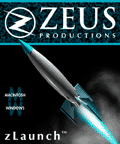 zLaunch for Windows FUQ
zLaunch for Windows FUQ