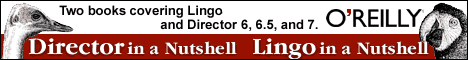
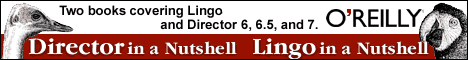
| Example | Description | Page |
| 1-1 | Hello World | 6 |
| 1-2 | Nested Handler Calls | 8 |
| 1-3 | A Recursive Function | 9 |
| 1-4 | Calling a Function Non-recursively | 10 |
| 1-5 | Handler Scope | 13 |
| 1-6 | Returning a Value from a Function | 16 |
| 1-7 | Returning Prematurely from a Function | 17 |
| 1-8 | Creating Scripts at Runtime | 21 |
| 1-9 | Using Local Variables | 26 |
| 1-10 | Using Parameters | 27 |
| 1-11 | Using Global Variables | 28 |
| 1-12 | Using Property Variables | 30 |
| 1-13 | Common Errors with Global Variables | 33 |
| 1-14 | Passing Globals Variables as Parameters | 34 |
| 1-15 | Persistent Variables | 35 |
| 1-16 | One-Time Initialization | 36 |
| 1-17 | Comments | 39 |
| 1-18 | Handler Declarations | 42 |
| 1-19 | Nested Multi-Line Structure Errors | 43 |
| 1-20 | Nested If Statements | 45 |
| 1-21 | Common If Statement Errors | 46 |
| 1-22 | Nesting If Statements Properly | 47 |
| 1-23 | Using End If Improperly | 48 |
| 1-24 | Case Statements | 50 |
| 1-25 | Repeat Loops | 51 |
| 1-26 | Nested Repeat Loops | 53 |
| 1-27 | Customized Repeat Loops | 53 |
| 1-28 | Infinite Loops | 54 |
| 1-29 | A Handler That Accepts Parameters | 56 |
| 1-30 | A Simple Generalized Behavior | 58 |
| 1-31 | A HardCoded Function | 58 |
| 1-32 | A Generalized FileExists Function | 59 |
| 1-33 | Using Generalized Functions | 60 |
| 1-34 | Special Treatment of First Argument to a Function Call | 61 |
| 1-35 | Passing a Script Instance as an Argument | 62 |
| 1-36 | Function Accepting Varying Arguments | 63 |
| 1-37 | Placeholder Arguments | 64 |
| 1-38 | Variable Number of Parameters | 65 |
| 1-39 | Verifying Parameters | 66 |
| 2-1 | Basic Frame and Sprite Scripts | 71 |
| 2-2 | The Phantom Script Bug | 75 |
| 2-3 | Locating Individual Script Types | 85 |
| 2-4 | Primary Event Handlers | 88 |
| 2-5 | Intercepting Built-In Lingo Commands | 89 |
| 2-6 | Using the Me Script Instance Variable | 92 |
| 2-7 | Determining the Stacking Order of a Behavior | 93 |
| 2-8 | Determining a Sprite's Number from Within an Attached Behavior | 93 |
| 2-9 | The SpriteNum of me Property | 94 |
| 2-10 | Sequence of Movie-Related Events | 98 |
| 2-11 | Message Processing Order | 104 |
| 3-1 | Wrapper Scripts | 116 |
| 3-2 | Convenience Functions | 117 |
| 3-3 | Ultra-Convenience Functions | 117 |
| 3-4 | Overriding Built-in Lingo Functions | 118 |
| 3-5 | Centralized Code | 119 |
| 3-6 | Optional Debugging Code | 119 |
| 3-7 | Testing Shortcuts | 119 |
| 3-8 | Debugging Shortcuts | 120 |
| 3-9 | Easter Eggs | 120 |
| 3-10 | Checking the Return Value | 121 |
| 3-11 | Checking for a List Parameter | 121 |
| 3-12 | Assuming Default Values | 122 |
| 3-13 | Tracking the User's Score | 124 |
| 3-14 | Fixing a "Variable Used Before Assigned a Value" Error | 131 |
| 3-15 | A Conditional Breakpoint | 134 |
| 3-16 | Using Put From the Message Window and Scripts | 138 |
| 3-17 | Using Trace, TraceLoad, and TraceLogFile | 138 |
| 3-18 | Simple Override of Default Alert Dialog | 139 |
| 3-19 | The AlertHook | 139 |
| 3-20 | Using On AlertHook | 141 |
| 3-21 | A Simple Sample Debugging Session | 143 |
| 3-21a | Initial attempt to create a handler | 143 |
| 3-21b | Improved repeat loop including "with" | 143 |
| 3-21c | Improved repeat loop including "end repeat" | 144 |
| 3-21d | Attempt to initialize myList | 145 |
| 3-21e | Corrected initialization of myList | 145 |
| 3-21f | A completed handler | 146 |
| 5-1 | Simulating Constants Using Globals | 171 |
| 5-2 | Replacing Integer Codes with Symbols | 173 |
| 5-3 | Avoiding Evaluation of the Second Clause in a Compound Expression | 175 |
| 5-4 | XOR Logical Function | 175 |
| 5-5 | Implicit and Explicit Comparisons | 176 |
| 5-6 | Subtle Errors in Compound Comparisons | 177 |
| 6-1 | Creating Property Lists on Keyboards Without Square Brackets | 182 |
| 6-2 | Two Variables Pointing to a Single List | 184 |
| 6-3 | Dissociating Two Lists | 185 |
| 6-4 | Modifying Lists Passed to a Handler | 185 |
| 6-5 | Using a List in a Handler Without Modifying the Original List | 185 |
| 6-6 | Using Lists to Return Multiple Values from a Handler | 186 |
| 6-7 | Creating and Reading Multidimensional Lists | 187 |
| 6-8 | Sort Order of Linear and Property Lists | 190 |
| 6-9 | Recursively Sorting Sublists | 191 |
| 6-10 | Reverse Sort | 191 |
| 6-11 | Reversing Unsorted Lists | 192 |
| 6-12 | Populating a List with Zeroes | 193 |
| 6-13 | Case-Sensitive Deletion of String Values | 195 |
| 6-14 | Case-Insensitive Deletion of Symbolic Values | 195 |
| 6-15 | Deleting a Range of Elements | 197 |
| 6-16 | Case-Sensitive Searching of String Values | 197 |
| 6-17 | Math Operations Performed on Entire Lists | 200 |
| 6-18 | Math Operations Performed with Two Lists | 200 |
| 6-19 | Preventing Non-list Arguments from Being Passed to List Commands | 202 |
| 6-20 | Extracting Unknown Properties from a List | 206 |
| 6-21 | Printing Each Element's Position in a List | 208 |
| 6-22 | Printing Each Element's Value Only | 208 |
| 6-23 | Creating a List of Random Numbers | 208 |
| 6-24 | Incorrect (Nonrandom) List Creation | 209 |
| 6-25 | Randomizing an Existing List | 209 |
| 6-26 | A Nonrepeating Random Number Generator | 210 |
| 6-27 | Converting a Property List to a Linear List | 211 |
| 6-28 | Creating a Property List from Two Linear Lists | 211 |
| 6-29 | Converting a Text String to a Lingo List | 214 |
| 7-1 | Chunk Expressions | 216 |
| 7-2 | Assigning Text to a Field Cast Member | 217 |
| 7-3 | String Function Practice | 222 |
| 7-4 | String Concatenation Practice | 222 |
| 7-5 | ItemDelimiter Practice | 224 |
| 7-6 | Determining the Drive ID using the ItemDelimiter | 225 |
| 7-7 | Evaluating User Input | 225 |
| 7-8 | Corrected Search-and-Replace Routine | 226 |
| 8-1 | Integer Versus Floating-Point Division | 229 |
| 8-2 | Modulo Division Practice | 230 |
| 8-3 | Converting Time Units Using Integer, Modulo, and Floating-Point Division | 230 |
| 8-4 | Clipping a Value to a Valid Range | 233 |
| 8-5 | Checking If Values Are Within Range | 233 |
| 8-6 | Summing a List of Values | 233 |
| 8-7 | Averaging a List of Values | 234 |
| 8-8 | Recursively Counting Elements in a List | 235 |
| 8-9 | Calculating the Log Base 10 | 236 |
| 8-10 | Calculating Powers | 236 |
| 8-11 | Exponential Notation | 237 |
| 8-12 | Converting Between Radians and Degrees | 237 |
| 8-13 | Calculating the Area of a Circle | 238 |
| 8-14 | Elliptical Motion Behavior | 238 |
| 8-15 | Preventing Overflow Conditions While Calculating Factorials | 240 |
| 8-16 | Recursive Factorial Function | 241 |
| 8-17 | Integer Rounding | 241 |
| 8-18 | Integer Truncation | 242 |
| 8-19 | Float Rounding | 242 |
| 8-20 | Float Truncation | 242 |
| 8-21 | Temperature Conversion | 243 |
| 8-22 | Generating Random Numbers in Various Ranges | 244 |
| 8-23 | Simulating a Pair of Dice | 245 |
| 8-24 | Simulating a Coin Flip | 245 |
| 8-25 | One-Eyed Jacks Are Wild | 246 |
| 8-26 | Randomizing an Existing List | 247 |
| 9-1 | Basic Mouse Events | 252 |
| 9-2 | What's My Sprite Number? | 256 |
| 9-3 | Responding to Both Single- and Double-Clicks | 262 |
| 9-4 | Preventing a Double-Click from Executing the Single-Click Action | 262 |
| 9-5 | Preventing Rapid-Fire Clicks | 262 |
| 9-6 | Dragging a Sprite | 270 |
| 9-7 | Build a Better Mouse Trap | 270 |
| 10-1 | Accumulating and Counting Keystrokes | 278 |
| 10-2 | toring the State of Modifier Keys | 282 |
| 10-3 | Preventing the User from Aborting | 285 |
| 10-4 | Trapping the Quit Keys | 285 |
| 10-5 | Setting the Insertion Point | 287 |
| 10-6 | Setting the Highlight in a Field | 288 |
| 10-7 | Disallowing Characters | 289 |
| 10-8 | Allowing Only Specific Characters | 289 |
| 10-9 | Password Entry Field | 290 |
| 10-10 | Special Handling of Editing Keys | 292 |
| 10-11 | Trapping the Numeric Keypad Keys | 293 |
| 10-12 | Key Trap | 296 |
| 10-13 | Passing Key Events from MIAWs | 298 |
| 10-14 | Your Own KeyCode Tester | 299 |
| 11-1 | A Custom Timer | 302 |
| 11-2 | Delay Command versus Custom Wait Function | 303 |
| 11-3 | Waiting for Media | 303 |
| 11-4 | Time Unit Conversion Utilities | 310 |
| 11-5 | Converting Between Frames to HH:MM:SS | 311 |
| 11-6 | Score Duration and Arbitrary Conversion | 312 |
| 11-7 | Projector Expiration and Y2K | 314 |
| 11-8 | Timing Performance | 315 |
| 11-9 | Stop Watch Timer | 317 |
| 11-10 | Symbolic Version of Conversion Utility | 317 |
| 12-1 | A Ludicrously Simple Behavior | 322 |
| 12-2 | Writing Simple Scripts Via the Behavior Inspector | 322 |
| 12-3 | A simplified beeping Behavior | 324 |
| 12-4 | A Trivial Procedural Example | 326 |
| 12-5 | A Procedural Stopwatch | 327 |
| 12-6 | Creating a Child Object from a Parent Script | 329 |
| 12-7 | Instantiating and Using a Child Object | 330 |
| 12-8 | An Object-Oriented Stopwatch | 330 |
| 12-9 | Testing a Timer Object | 331 |
| 12-10 | Paradise Lost? Not as Lost as the Reader! | 332 |
| 12-11 | Child Object References | 336 |
| 12-12 | Reading Properties of Child Objects | 337 |
| 12-13 | The GetBehaviorDescription Method | 340 |
| 12-14 | The GetPropertyDescriptionList Method | 341 |
| 12-15 | Behaving Yourself in Paradise | 344 |
| 12-16 | The RunPropertyDialog Method | 344 |
| 12-17 | The ActorList | 347 |
| 12-18 | Getting Attached Behaviors | 348 |
| 12-19 | Adding Behaviors At Runtime | 349 |
| 13-1 | ShowXlib Output for Director for Macintosh | 351 |
| 13-2 | The Output from NetLingo's mMessageList() | 352 |
| 13-3 | Relief from mMessageList() | 352 |
| 13-4 | Deciphering FileIO mMessageList() | 353 |
| 13-5 | Using Instance-Level Methods | 355 |
| 13-6 | Listing Installed Lingo Scripting Xtras from Lingo | 356 |
| 13-7 | Checking Whether a Specific Lingo Scripting Xtra is Installed | 357 |
| 13-8 | Deciphering mDescribe | 360 |
| 13-9 | Using an XObject | 361 |
| 13-10 | Using an XFCN or XCMD | 362 |
| 14-1 | Viewing File Type and Creator Codes | 370 |
| 14-2 | Moving Down or Up One Folder | 373 |
| 14-3 | Ensuring a file path separator | 373 |
| 14-4 | Extracting the FileName from a Path | 374 |
| 14-5 | Extracting Files in Subfolders | 375 |
| 14-6 | MUI File Save Dialog | 375 |
| 14-7 | Writing to a File | 381 |
| 14-8 | Reading from a File | 383 |
| 14-9 | SetFilterMask | 384 |
| 14-10 | SetFinderInfo and GetFinderInfo | 384 |
| 14-11 | Printing an External Text File | 390 |
| 15-1 | Standard Multibutton MUI Alert Dialog | 391 |
| 19-1 | The Fixed Case of Symbols | 522 |
| 19-2 | Checking If a Symbol Exists | 523 |
| 19-3 | Checking If an Asset Xtra is Installed | 524 |
| A-1 | ASCII Table Printout | 530 |
| A-2 | Test for Alpha Character | 530 |
| A-3 | Test for Alpha Digit | 530 |
| C-1 | Character Sort Order Ranking | 555 |
| C-2 | Character Sort Order Ranking Showing ASCII Values | 556 |
| C-3 | Convert to Uppercase | 556 |
| C-4 | Distinguishing Between Cases | 557 |
| C-5 | Intercepting Spaces | 560 |
| C-6 | Trimming and Deleting Spaces | 560 |
| D-1 | Using LINGO.INI to Configure a Projector | 566 |
| E-1 | Error Handling | 584 |
Zeus Home Page | LIAN
TOC | DIAN
TOC | Links | E-Mail
Place an Order | Downloads
| FAQ | GuestBook
| Glossary
![]()
Copyright © 1996-1999 Bruce A. Epstein. All Rights Reserved.
(The page last revised July 2, 1999)