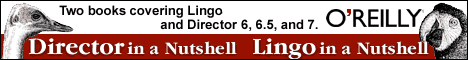
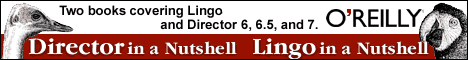
| Table | Description | Page |
| 1-1 | Director's Property Hierarchy | 20 |
| 2-1 | Director Help Functions | 34 |
| 2-2 | Menu Accelerator Key Overview | 37 |
| 2-3 | Standard Selection Modifiers | 37 |
| 2-4 | Context-Sensitive Menus | 38 |
| 2-5 | File Menu Commands and Accelerators | 39 |
| 2-6 | Edit Menu Commands and Accelerators | 41 |
| 2-7 | Window Menu Shortcuts | 43 |
| 2-8 | Cast Member and Sprite Editing Shortcuts | 45 |
| 2-9 | Numeric Keypad Shortcuts | 46 |
| 2-10 | Supplemental Keys | 47 |
| 2-11 | Function Key Shortcuts | 48 |
| 2-12 | Windows OS Shortcuts | 51 |
| 2-13 | Mac OS Key Combinations While Rebooting | 53 |
| 2-14 | Mac OS Shortcuts | 54 |
| 2-15 | Operating System Screen Grab Shortcuts | 54 |
| 3-1 | Animation Technique Comparison | 55 |
| 3-2 | Director 7 Sprite Transformation Properties | 58 |
| 3-3 | Animation Operations in the Cast and Score | 60 |
| 3-4 | Director 5, 6, and 7 Score Comparison | 65 |
| 3-5 | Score Window Appearance | 69 |
| 3-6 | Director 7 Sprite Transformation Properties | 70 |
| 3-7 | Tempo Channel Options | 72 |
| 3-8 | Transition-Related Lingo | 73 |
| 3-9 | Marker Manipulation | 75 |
| 3-10 | Saving Time in the Score | 79 |
| 3-11 | Score Shortcut Pop-up Menus | 80 |
| 3-12 | Stage Shortcut Pop-up Menus | 81 |
| 3-13 | Editing Sprite Paths on the Stage | 82 |
| 3-14 | Other On-Stage Shortcuts | 83 |
| 3-15 | Sprite Channel Manipulation | 83 |
| 3-16 | Commands that Change the Score View | 85 |
| 3-17 | Moving the Playback Head | 86 |
| 3-18 | Copying, Inserting, and Deleting Frames | 87 |
| 3-19 | Lingo for Navigation | 89 |
| 3-20 | Puppeting the Effects and Sprite Channels | 94 |
| 3-21 | Score Recording | 95 |
| 3-22 | The scoreSelection Codes | 97 |
| 4-1 | Shared Cast Versus External CastLibs | 107 |
| 4-2 | Working with CastLibs | 108 |
| 4-3 | Saving and Converting CastLibs and Movies | 110 |
| 4-4 | Supported Import File Formats | 113 |
| 4-5 | Additional Supported Formats | 114 |
| 4-6 | Media Types and Subtypes | 115 |
| 4-7 | Creating and Inserting Media Within Director | 122 |
| 4-8 | Cast Window Shortcuts | 125 |
| 4-9 | CastLib and Cast Member Lingo | 131 |
| 4-10 | Cast Member and Sprite Properties | 138 |
| 4-11 | When and Where to Change Member and Sprite Properties | 143 |
| 5-1 | Member Coordinate Properties | 158 |
| 5-2 | Sprite Coordinate Properties | 158 |
| 5-3 | Mouse and Cursor Coordinates | 159 |
| 5-4 | Rect and Point Lingo Commands | 161 |
| 5-5 | Stage-, Monitor-, and Window-Relative Coordinates | 162 |
| 5-6 | Adjusting Coordinates in the Interface | 163 |
| 6-1 | Stage Size and Location Settings | 168 |
| 6-2 | Stage Size, Position, and Window Commands | 168 |
| 6-3 | Macintosh and Windows windowType Attributes | 181 |
| 6-4 | Commands to Open, Close, Forget, and Stack MIAWs | 187 |
| 6-5 | Movie-Related Event Handlers | 189 |
| 6-6 | Window-Related Event Handlers | 189 |
| 7-1 | Cross-Platform Limitations | 200 |
| 7-2 | Monitor Resolutions | 206 |
| 7-3 | External File Differences | 211 |
| 8-1 | Macintosh and Windows Projector Sizes | 224 |
| 8-2 | Platform-Specific Restart Commands | 229 |
| 8-3 | Analyzing Runtime Environment Properties | 231 |
| 8-4 | The Platform's Return Values | 234 |
| 8-5 | DirMMX Xtra Methods | 237 |
| 9-1 | Macintosh Projector Default Memory Allocation | 254 |
| 9-2 | Size-Related Member Properties | 261 |
| 9-3 | CD-ROM Speeds | 262 |
| 9-4 | CD-ROM Capacities | 263 |
| 9-5 | Program Memory Budget | 264 |
| 9-6 | Media Memory Budget | 264 |
| 9-7 | Lingo Data Structure Memory Requirements | 266 |
| 9-8 | Unload Commands | 269 |
| 9-9 | Memory and Disk Space Analysis Commands | 272 |
| 9-10 | Preloading Commands | 277 |
| 9-11 | Idle Loading | 280 |
| 10-1 | Accessing Installed Xtras | 298 |
| 10-2 | Network Xtras Filenames | 308 |
| 10-3 | Graphic MIX Xtras by Platform | 309 |
| 10-4 | Sprite Asset and Lingo Xtras | 312 |
| 10-5 | New Xtras in Director 7 | 312 |
| 10-6 | Supplemental (D5) or Temporary Xtras (D6) Folders | 320 |
| 11-1 | Supported Platforms | 331 |
| 11-2 | Macintosh Browser Memory Requirements | 332 |
| 11-3 | Shocking Movie, castLibs, and Audio | 333 |
| 11-4 | Lingo Differences Between Shockwave and Projectors | 351 |
| 11-5 | NetLingo Commands | 354 |
| 11-6 | Supported Browser Scripting Configurations | 357 |
| 11-7 | Browser Scripting Lingo | 357 |
| 11-8 | Browser Control of Shockwave Movie | 358 |
| 11-9 | Macromedia netError() Codes | 360 |
| 11-10 | Multiuser Xtra Commands | 362 |
| 11-11 | SendNetMessage "System" Commands | 363 |
| 11-12 | SendNetMessage Database Commands | 364 |
| 11-13 | XML Parser Xtra Commands | 366 |
| 12-1 | Choosing the Right Type of Text | 370 |
| 12-2 | Supported Attributes for Each Type of Text | 371 |
| 12-3 | Cross-Platform Font-Mapping | 373 |
| 12-4 | Creating Common Symbols | 376 |
| 12-5 | Text Manipulation Commands | 377 |
| 12-6 | Manipulating Text and Button Sprites on Stage | 378 |
| 12-7 | Field and Rich Text Properties | 381 |
| 12-8 | Text Member Properties in Director | 383 |
| 12-9 | Font Member Properties | 388 |
| 12-10 | Hypertext Commands | 389 |
| 12-11 | Hyperlink Commands in Director 7 | 392 |
| 13-1 | Color-Related Lingo | 396 |
| 13-2 | Graphics Formats | 398 |
| 13-3 | Animated GIF Lingo | 400 |
| 13-4 | Vector Shape Properties | 402 |
| 13-5 | Vector Shape Keyboard Commands | 404 |
| 13-6 | The colorDepth Property Values | 413 |
| 13-7 | Palette-Related Interface Options | 429 |
| 13-8 | Palette Property Codes | 432 |
| 13-9 | Color Palette Window Options | 434 |
| 13-10 | Paint-Related Interface Options | 435 |
| 13-11 | Paint ToolRelated Preferences | 435 |
| 13-12 | Paint Window Tools and Shortcuts | 438 |
| 13-13 | Paint Window Selection Modifier Keys | 440 |
| 13-14 | Paint Window Color Chips Shortcuts | 442 |
| 13-15 | Other Paint Window Shortcuts | 442 |
| 13-16 | Paint Window Transformation Options | 443 |
| 13-17 | Director 7 Bitmap Functions and Properties | 445 |
| 13-18 | Paint Window Inks | 445 |
| 13-19 | Sprite Ink Effects | 447 |
| 13-20 | Color Chips | 451 |
| 13-21 | BackColor and ForeColor Properties | 453 |
| 14-1 | Button-Related Lingo Usage | 460 |
| 14-2 | Cursor Resource IDs | 462 |
| 14-3 | Common Cursor Operations | 466 |
| 14-4 | Cursor-Related Lingo Commands | 468 |
| 14-5 | Custom Cursor Xtra Commands | 470 |
| 14-6 | Menu Definition Codes | 472 |
| 14-7 | Cross-Platform Custom Menu Differences | 472 |
| 14-8 | Menu-Related Lingo Commands | 477 |
| 14-9 | Configuring a PopMenu Cast Member | 480 |
| 15-1 | Cross-Platform Audio Comparison | 487 |
| 15-2 | Audio Playback Method Comparison | 488 |
| 15-3 | Audio Playback Method Features | 489 |
| 15-4 | Common Sound Operations | 495 |
| 15-5 | Preferred Sound Mixer Configurations | 502 |
| 15-6 | Sound-Related Interface Options | 508 |
| 15-7 | Cue Point Functions | 515 |
| 15-8 | Shockwave Audio Delivery Rate Comparison | 517 |
| 15-9 | Shockwave Audio Lingo | 520 |
| 15-10 | System-Level Sound-Related Lingo | 522 |
| 15-11 | DIRECTORINI File Sound-Related Settings | 523 |
| 15-12 | Volume-Related Lingo | 525 |
| 15-13 | Xtras Needed for Sound Playback | 527 |
| 15-14 | The Unsupported Din Xtra | 529 |
| 16-1 | Supported QuickTime Versions in D65 | 542 |
| 16-2 | The QuickTimePresent and QuickTimeVersion() | 546 |
| 16-3 | QuickTime 3 Xtras | 547 |
| 16-4 | Cross-Platform Digital Video Differences | 548 |
| 16-5 | Digital Video Interface Options | 553 |
| 16-6 | QT2 and QT3 Framing Options | 557 |
| 16-7 | Support for Direct-to-Stage Video | 557 |
| 16-8 | Lingo Equivalents to DV and QT Xtra Property Dialog Box | 559 |
| 16-9 | Digital Video and QuickTime 3 Properties | 561 |
| 16-10 | QTVR-Specific Properties of QT3 Assets | 564 |
| 16-11 | QuickTime 3 Asset Xtra Commands and Functions | 565 |
| 16-12 | Synchronous Playback Speeds | 567 |
| 16-13 | Asynchronous Playback Speeds | 567 |
| 16-14 | Digital Video Timing | 568 |
| 16-15 | Track-Specific Digital Video Commands | 569 |
| 16-16 | Track Sampling and Time Functions | 570 |
| 16-17 | Common Digital Video Operations | 571 |
| 16-18 | QTVR 10 Xtra Commands | 581 |
| 16-19 | QD3D Xtra Member and Sprite Properties | 582 |
Zeus Home Page | LIAN
TOC | DIAN
TOC | Links | E-Mail
Place an Order | Downloads
| FAQ | GuestBook
| Glossary
![]()
Copyright © 1996-1999 Bruce A. Epstein. All Rights Reserved.
(The page last revised July 2, 1999)