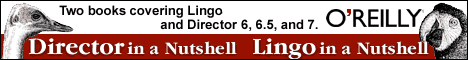
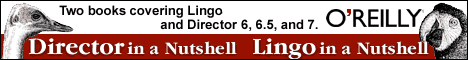
| Example | Description | Page |
| 1-1 | The Playback Head Versus Lingo Execution | 12 |
| 1-2 | Unexpected Sequence of Execution | 14 |
| 1-3 | Cooperation Between the Cast and Lingo | 16 |
| 1-4 | Naming Cast Members to Make Lingo Easier | 17 |
| 3-1 | Converting the labelList to Lingo List Format | 76 |
| 3-2 | Examining a List of Strings for Potential Errors | 77 |
| 3-3 | Implementing a History List | 91 |
| 3-4 | Incorrect Use of Delay | 92 |
| 3-5 | Processing an Event | 93 |
| 3-6 | Inserting Blank Frame | 96 |
| 3-7 | Creating a Transition Cast Member via Lingo | 98 |
| 3-8 | Score Recording the Effects Channel | 98 |
| 3-9 | Walking the Score to Check for Problems | 99 |
| 4-1 | Listing Internal and External castLibs | 132 |
| 4-2 | Setting Member Properties at Runtime | 138 |
| 4-3 | Multistate Button Behavior | 144 |
| 4-4 | Checking for Troublesome Cast Member Names | 145 |
| 4-5 | Checking for Linked Cast Members | 145 |
| 4-6 | Determining External File Sizes | 146 |
| 4-7 | Importing Small Externally Linked Files | 146 |
| 4-8 | Counting Cast Members in a castLib | 147 |
| 5-1 | Positioning the Upper Left of a Sprite | 152 |
| 5-2 | Calculating a Rectangle's Area | 153 |
| 5-3 | Distance Between Two Points | 154 |
| 5-4 | Translating Between Coordinate Systems | 155 |
| 5-5 | Constraining a Sprite's regPoint to the Stage | 156 |
| 5-6 | Checking Whether a Sprite Is Partially On the Stage | 157 |
| 5-7 | Checking Whether a Sprite Is Partially Off the Stage | 157 |
| 5-8 | Useful Coordinate Utilities | 160 |
| 5-9 | Dragging a Sprite | 160 |
| 6-1 | Setting a MIAW's Attributes Before Opening It | 174 |
| 6-2 | Opening a Second MIAW from a MIAW | 174 |
| 6-3 | The windowList | 175 |
| 6-4 | Panning MIAWs' Content | 185 |
| 6-5 | Differentiating a MIAW | 187 |
| 6-6 | Counting Visible Windows | 187 |
| 6-7 | Disposing of All MIAWs | 188 |
| 6-8 | Gaining and Losing Focus | 190 |
| 6-9 | Initiating a Palette Change from a MIAW | 192 |
| 6-10 | Using MUI with a MIAW | 192 |
| 8-1 | Distinguishing Between Macintosh and Windows | 234 |
| 8-2 | Incorrect Use of the machineType | 235 |
| 8-3 | Using the runMode to Speed Testing | 235 |
| 8-4 | Version Number | 236 |
| 8-5 | Checking for a Pentium Processor | 237 |
| 8-6 | Searching for the CD-ROM Drive | 244 |
| 8-7 | Parsing Command-Line Arguments | 251 |
| 9-1 | Guessing an Asset's Size on Disk | 275 |
| 9-2 | Determining Currently Loaded Cast Members | 275 |
| 9-3 | Idle Loading | 281 |
| 9-4 | Bad Mojo Recursion | 283 |
| 9-5 | Idle Handler Displaying Memory Status | 285 |
| 9-6 | Gauging Performance | 288 |
| 10-1 | Checking Whether an Asset Xtra Is Installed | 327 |
| 11-1 | A Sample OBJECT and EMBED Tag | 340 |
| 11-2 | Reading Data from the Internet | 353 |
| 11-3 | Error Handling | 360 |
| 12-1 | Hyperlinks | 391 |
| 13-1 | Finding Cast Members of the Wrong Depth | 412 |
| 13-2 | Checking and Setting the Monitor's Color Depth | 414 |
| 13-3 | Setting Monitor to Greater Than 256 Colors | 415 |
| 13-4 | Resetting Monitor for PowerPCs in D404 | 416 |
| 13-5 | A Smooth Blend | 449 |
| 14-1 | Setting a Temporary Cursor | 465 |
| 14-2 | Simulating a Cursor with a Sprite | 465 |
| 14-3 | Setting a Wait Cursor | 466 |
| 14-4 | Resetting All Cursors | 467 |
| 14-5 | Creating an Apple Menu | 473 |
| 14-6 | Using Keyboard Shortcuts for Menus | 474 |
| 14-7 | Setting a Menu Item Checkmark | 475 |
| 14-8 | Installing Platform-Specific Menus | 477 |
| 14-9 | Choosing an Item from a PopMenu | 481 |
| 14-10 | Constructing a String from a Hierarchical PopMenu | 482 |
| 15-1 | Specifying a Path to a Sound | 493 |
| 15-2 | Centralized Sound PlayFile Commands | 493 |
| 15-3 | Calculating the Duration of an Internal Sound | 496 |
| 15-4 | Waiting for a Sound by Sound Channel Number | 511 |
| 15-5 | Waiting for a Specific Point in an SWA Sound | 511 |
| 15-6 | Using Cue Points to Synchronize with Score Animation | 512 |
| 15-7 | Diagnostic Cue Point Event Handler | 516 |
| 15-8 | Setting the soundLevel via the Keyboard | 525 |
| 16-1 | Checking the VFW Version | 543 |
| 16-2 | Checking for QT2 and QT3 Presence in D65 | 544 |
| 16-3 | Checking the QTW2 Version | 546 |
| 16-4 | Reading a DV File's Intrinsic Frame Rate | 568 |
| 16-5 | Waiting for a Video in a Repeat Loop | 571 |
| 16-6 | Allowing a Mouse Click to Interrupt a Video | 571 |
| 16-7 | Setting a Property Only When Needed | 578 |
Zeus Home Page | LIAN
TOC | DIAN
TOC | Links | E-Mail
Place an Order | Downloads
| FAQ | GuestBook
| Glossary
![]()
Copyright © 1996-1999 Bruce A. Epstein. All Rights Reserved.
(The page last revised July 2, 1999)